How To OP_NET Testnet
Introduction
OP_NET is a metaprotocol built for the Bitcoin blockchain. OP_NET allows for developers to build decentralized smart contracts and deploy them on to the Bitcoin blockhain. OP_NET itself has no token to use, gas fees are paid in Bitcoin.
OP_NET is currently in a testnet mode. This means people can start deploying and swapping tokens on the Bitcoin Testnet and OP_NET's own "Regtest" as well as start building applications.
The difference between Testnet and Regtest is as follows:
- Testnet: 1:1 copy of the main Bitcoin blockchain architecture with realistic block times.
- Regtest: Nearly identical to the main Bitcoin blockchain but faster block times in order to build and test faster.
MotoSwap
If you've been following the MotoSwap project, you might be wondering how OP_NET relates to it. In short, MotoSwap is the first "application" built on top of OP_NET. Both MotoSwap and OP_NET are built by the same people, OP_NET had to be built to achieve their vision of the future of DeFi on Bitcoin.
MotoSwap is live on Testnet and Regtest along with OP_NET right now. You can go over there, swap tokens, give liqudity and so on. The experience should be exactly like Uniswap.
TOKENS ON TESTNET DO NOT HAVE ANY VALUE. THEY HAVE NO CONNECTION TO HOLDINGS ON CBRC-20 OR FUTURE MAINNET OP_NET.
Installing OP_WALLET
While it isn't necessary to install a new wallet to use OP_NET or MotoSwap, for a better user experience it's recommended for now until other wallets implement OP_NET natively.
Right now you'll have to manually install the wallet on a chromium based browser such as Chrome or Brave. The wallet will be available as an official Chrome Extension later on.
-
Step 1: Go to the GitHub page for OP_WALLET here and click on the "opwallet-chrome-mv3-v1.0.0.zip" link to download it.
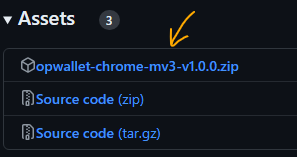
-
Step 2: Once you've downloaded the wallet, right click the folder and select "Extract All...". Make sure you extract it somewhere where you can find it later.
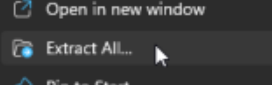
-
Step 3: Open your browser and navigate to the extensions page. On chrome it will be chrome://extensions/ and on Brave brave://extensions/. Once here, make sure on the top right corner you have enabled "Developer mode".
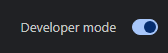
-
Step 4: On the left top corner, click on the button that says "Load unpacked". This opens up the file explorer, navigate to the unzipped OP_WALLET folder and once you're in it, click "Select Folder" that is bottom right in the explorer window.
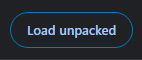
-
Step 5: OP_WALLET is now installed. A new page should have appeared that is an expanded view of the wallet itself. You can now create or import your wallet. Make sure you choose Taproot as your address type.
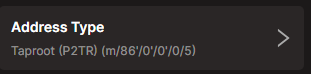
Get tBTC and Wrap It for wBTC
Before we go any further, we need to find some testnet BTC. Note that Testnet and Regtest BTC are not compatible as they use different networks. It doesn't matter which one you go with, Testnet is a more authentic but slower BTC experience while Regtest allows you to instantly swap, deploy or build without needing to wait.
-
Step 1: Choose the network you want to test on by going to your wallet and clicking on the Bitcoin symbol on the top right corner.
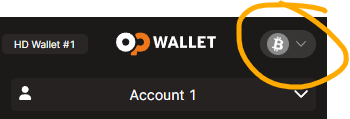
-
Step 2: Now that you have chosen the network you want to test out, you need some tBTC. If you chose Regtest, you can use the OP_NET faucet to get some. Just paste your address and press "Claim tokens".
If you chose the main Bitcoin testnet as your network, you can find some faucets by Googling but most of them offer very little to no tBTC. Another way would be to join some of our Telegram or Discord groups and ask for some. There are also markets for tBTC that you can buy with real crypto, use these with caution.
-
Step 3: Once you've received your tBTC, you're ready to wrap it. This is done inside the wallet by clicking on the "Wrapped Bitcoin" and clicking "Wrap Bitcoin". Follow the prompts and make sure you don't wrap 100% of your tBTC, you need to leave some for fees.
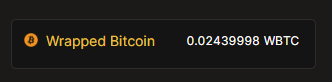
Swap Tokens
Congrats! You're ready to swap your wBTC for tokens. Head over to MotoSwap, connect your wallet from the top right. Click on the cog symbol next to it as well and make sure you're on the right network.
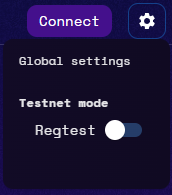
Actual token swapping is exactly the same as Uniswap. You'll have to find the token address for the token you want to swap to. For example UNGA's token addresses are:
- Regtest: bcrt1qh7e3zt72qwkmxlav795y7ksm4utwnwjyvkg3x8
- Testnet: tb1q3hrfq7l8c9dxf6tacx8nzjsddg0gszpwn0et6j
Currently there are pairs with wBTC, MOTO and ICHI.
List of Tokens
To find tokens to swap right now, you can head over to OP_SCAN to find a list of tokens that have been created so far. Just copy their addresses and paste it onto MotoSwap and you'll be able to see it.
